Cloud migration refers to the process of moving data, applications, and other business elements from an organization's on-premises infrastructure or legacy systems to the cloud. This migration can involve various cloud deployment models, including public cloud, private cloud, or hybrid cloud environments. Here's an overview of the cloud migration process:

Assessment and Planning
- Assess current infrastructure: Evaluate existing applications, data, and infrastructure to determine suitability for migration to the cloud.
- Define migration goals: Identify business objectives and drivers for the migration, such as cost reduction, scalability, agility, or improved performance.
- Choose migration strategy: Determine the most suitable migration approach, such as rehosting (lift and shift), re-platforming, refactoring, or rebuilding applications for the cloud.
Design and Architecture
- Design cloud architecture: Define the target cloud architecture, including cloud providers, services, networking, security, and compliance requirements.
- Plan data migration: Develop a strategy for migrating data to the cloud, considering data volumes, transfer methods, and data residency requirements.
- Architect for resilience: Design for high availability, fault tolerance, and disaster recovery to ensure business continuity in the cloud environment.


Migration Execution
- Setup cloud environment: Provision cloud resources, configure networking, security, and identity management according to the design.
- Migrate data and applications: Execute the migration plan, which may involve lifting and shifting virtual machines, migrating databases, or deploying cloud-native applications.
- Test and validate: Validate migrated applications and data to ensure functionality, performance, and security meet expectations.
- Cut over to cloud: Transition users and workloads to the cloud environment, often during a planned maintenance window or downtime.
Optimization and Governance
- Optimize resources: Continuously optimize cloud resources to improve performance, reduce costs, and enhance security.
- Implement governance: Establish policies, controls, and monitoring mechanisms to ensure compliance, security, and cost management in the cloud environment.
- Train teams: Provide training and support for IT teams to effectively manage and operate cloud resources and services.

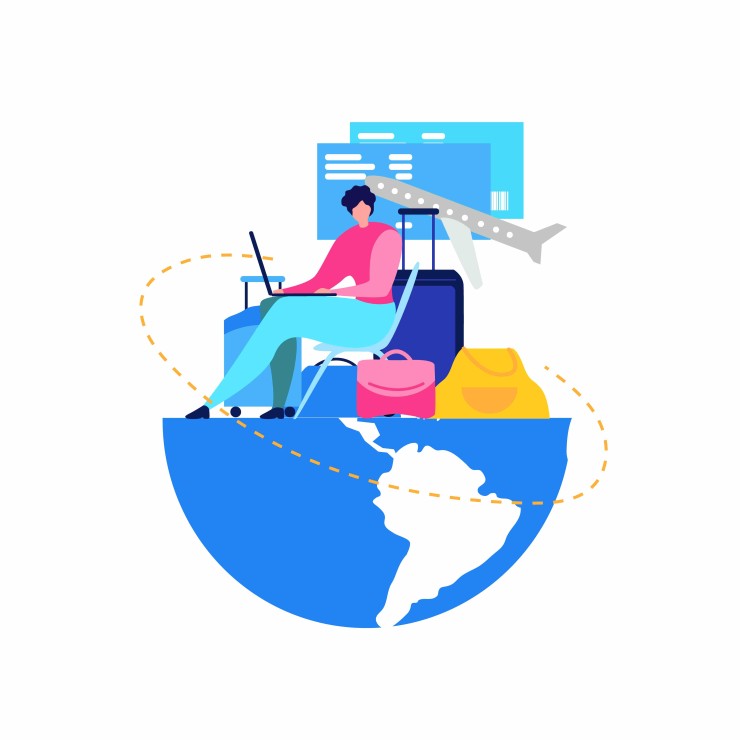
Post-Migration Support
- Monitor and manage: Monitor cloud resources, performance, and security post-migration, and implement proactive management practices.
- Iterate and improve: Continuously assess and refine the cloud environment based on feedback, performance metrics, and changing business requirements.
- Support users: Provide ongoing support and training for users to maximize the benefits of the cloud environment.
Edaco Cloud Services
Cloud migration is a complex undertaking that requires careful planning, execution, and ongoing management to ensure a successful transition to the cloud while minimizing disruptions to business operations. It often involves collaboration with cloud migration specialists, managed service providers, and cloud vendors to leverage their expertise and best practices.
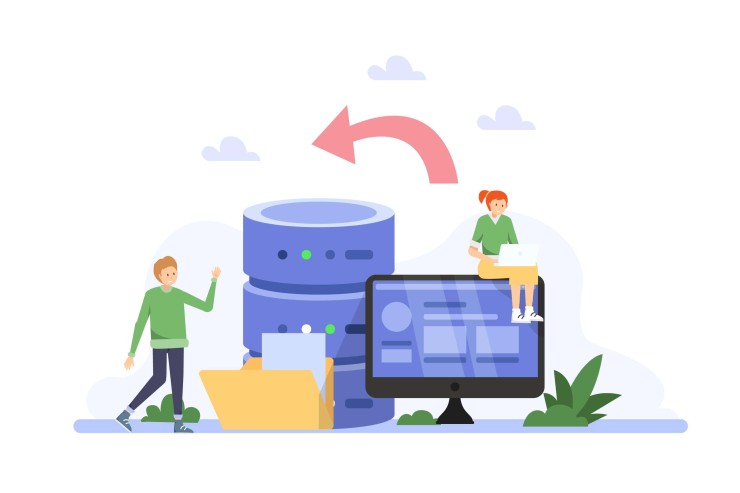
Rehost (Lift and Shift)
- Description: Moving applications directly from the on-premises environment to the cloud without making significant changes.
- Advantages: Quickest migration strategy, minimal changes to application architecture.
- Use Case: When time is a constraint or when you need to quickly decommission on-premises data centers.
Replatform (Lift, Tinker, and Shift)
- Description: Making a few cloud optimizations to achieve some tangible benefits without changing the core architecture of the application.
- Advantages: Gains from some cloud efficiencies (e.g., managed databases) while retaining core architecture.
- Use Case: When specific components can be optimized for better performance or cost savings.


Repurchase (Drop and Shop)
- Description: Moving to a different product, typically a SaaS platform, by terminating the current application and replacing it with a new one.
- Advantages: Leveraging modern applications and services, reduces the need for in-house maintenance.
- Use Case: When an existing solution can be replaced with a cloud-native SaaS offering.
Refactor (Re-architect)
- Description: Re-imagining how the application is architected and developed, typically using cloud-native features.
- Advantages: Leverages full benefits of the cloud (e.g., scalability, resilience, agility).
- Use Case: When applications need significant improvements in performance, scalability, or maintainability.
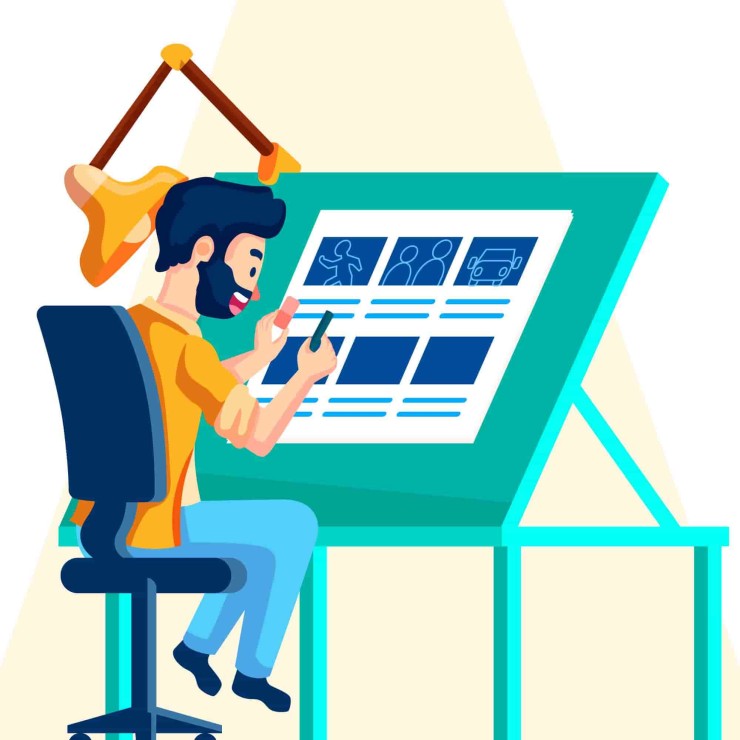

Retire
- Description: Decommissioning applications that are no longer needed.
- Advantages: Reduces the IT footprint, costs, and complexity.
- Use Case: When an application is redundant or no longer useful.
Retain (Revisit)
- Description: Keeping applications in their current environment, often to address technical debt or because they are not ready for the cloud.
- Advantages: Allows for careful planning and prioritization.
- Use Case: When certain applications are best kept on premises or when they require further analysis before migrating.
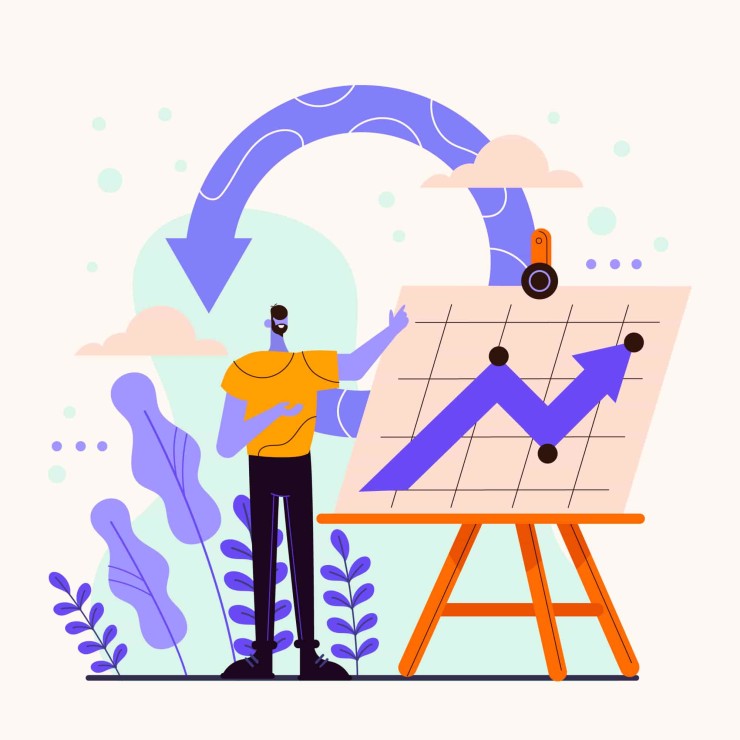
These strategies help organizations decide the best approach for migrating each of their applications based on factors like complexity, cost, and desired outcomes.